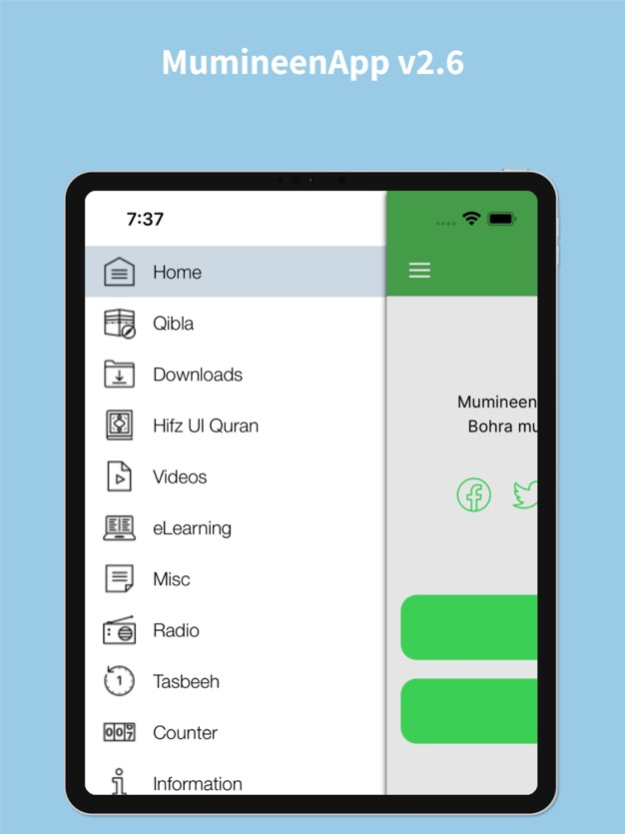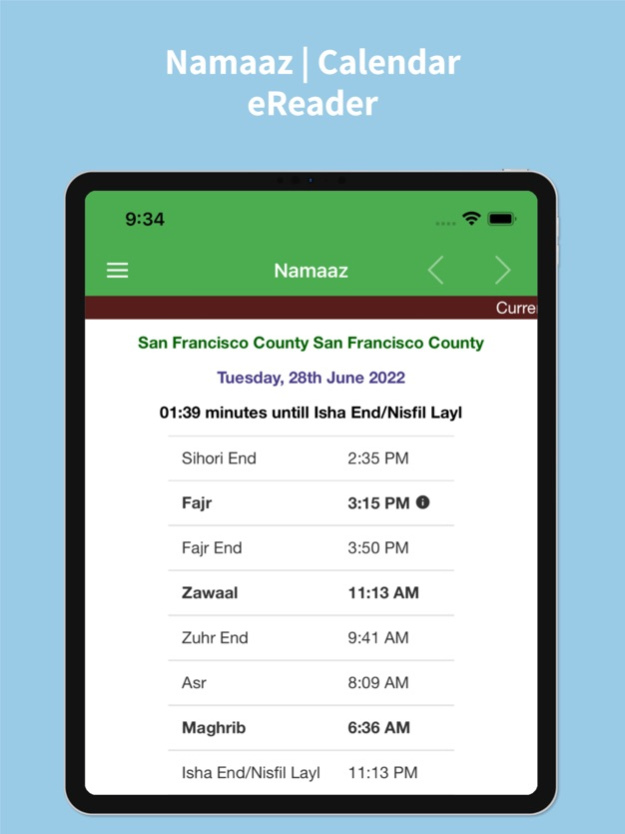MumineenApp 2.8
Continue to app
Free Version
Publisher Description
MumineenApp is an app for the Dawoodi Bohra mumineen all around the world. The primary aim of this app to help mumineen to easily gained access to deeni resources.
App Features:
* Namaaz Timings
* Qibla Locator.
* Hijri Calendar
* Audio Library includes quran, Dua after namaaz, Instrumental, Marasiya, Madeh, Naat & Nasihat, Namaz
Dua, Other dua, Qasida, Salaam, Iltija, Wuzu Dua.
* PDF Library includes full quran, ashara dua, Eid ul adha, sahifa, shehrullah , for zakereen & other dua.
* Online Radio (Listen Marasiya, Madeh, Rasa on the go).
* Notes (Save your missed prayers, yaseen, nazarul makam & mannat details in notes.)
* Videos to benefit mumineen to read & recite.
* eLearning - Practice Azaan, Namaaz & Wuzu
* Tasbeeh
* Tasbeeh Counter
* Hifzul Quran
* Sadaqah
* Important information (List of urus & Dai)
* Important links.
Khuda ta Aala, Aqa Moula Syedna Mufaddal Saifuddin Moula TUS ni umr shareef ne qyamaat na din lag daraz ane daraz kare...Ameen
Apr 10, 2024
Version 2.8
* Fixed Scrolling Issue
About MumineenApp
MumineenApp is a free app for iOS published in the Reference Tools list of apps, part of Education.
The company that develops MumineenApp is Ismail Bhabhrana. The latest version released by its developer is 2.8.
To install MumineenApp on your iOS device, just click the green Continue To App button above to start the installation process. The app is listed on our website since 2024-04-10 and was downloaded 6 times. We have already checked if the download link is safe, however for your own protection we recommend that you scan the downloaded app with your antivirus. Your antivirus may detect the MumineenApp as malware if the download link is broken.
How to install MumineenApp on your iOS device:
- Click on the Continue To App button on our website. This will redirect you to the App Store.
- Once the MumineenApp is shown in the iTunes listing of your iOS device, you can start its download and installation. Tap on the GET button to the right of the app to start downloading it.
- If you are not logged-in the iOS appstore app, you'll be prompted for your your Apple ID and/or password.
- After MumineenApp is downloaded, you'll see an INSTALL button to the right. Tap on it to start the actual installation of the iOS app.
- Once installation is finished you can tap on the OPEN button to start it. Its icon will also be added to your device home screen.